When you lose a loved one or a friend, there are many things to deal with emotionally and psychologically. The last thing you want is to worry about diverted funds and accountability in the collection process, as well as reporting and managing it.
The good news is that Collect is built with this in mind: it enables family and friends to centralize funds in one place while allowing autonomous reporting in different WhatsApp groups. Essentially, its like you have a treasurer collecting and reporting in each group, while all funds go to a centrally managed paybill.
Here is how you set this up.
1. Get MPESA Short term Paybills
Nobuk does not hold any funds and so you will need an MPESA short term paybills (For funeral fundraisers) or use any bank or paybill or till that you already have to collect funds. We highly recommend you get the paybill.
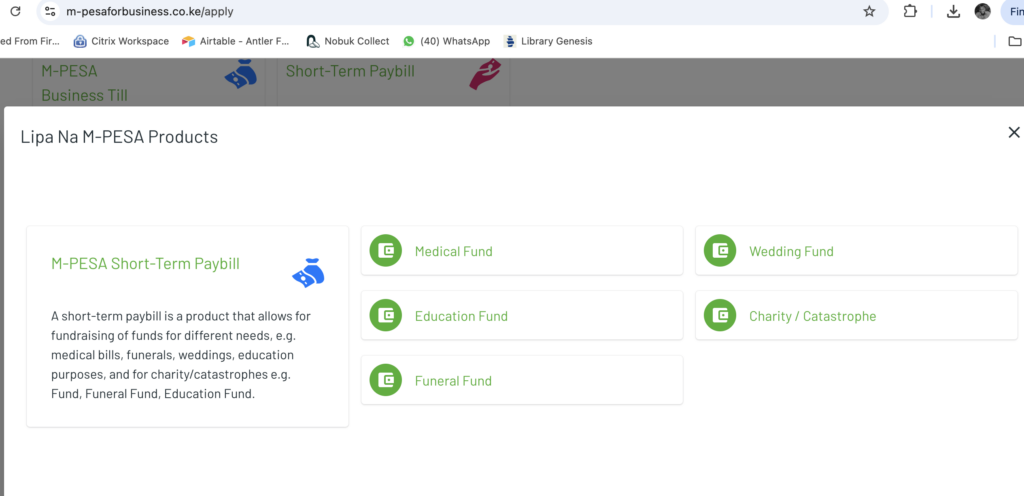
https://m-pesaforbusiness.co.ke/apply
2. Create a collection on your Nobuk Account
If you do not already have a nobuk account, then sign up on nobuk.africa or download nobuk collect app from playstore or appstore and create an account.
If you already have an account, access the dashboard and click on create collection button.
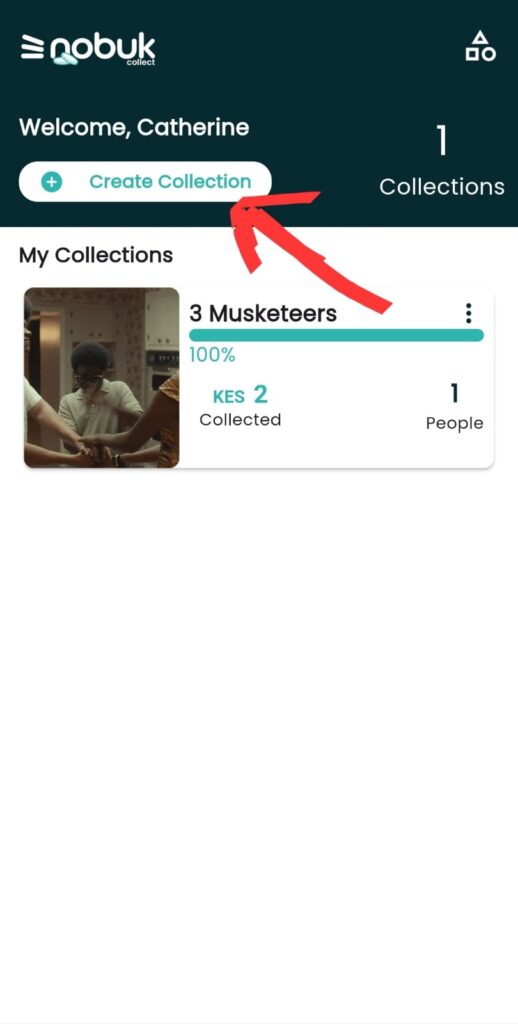
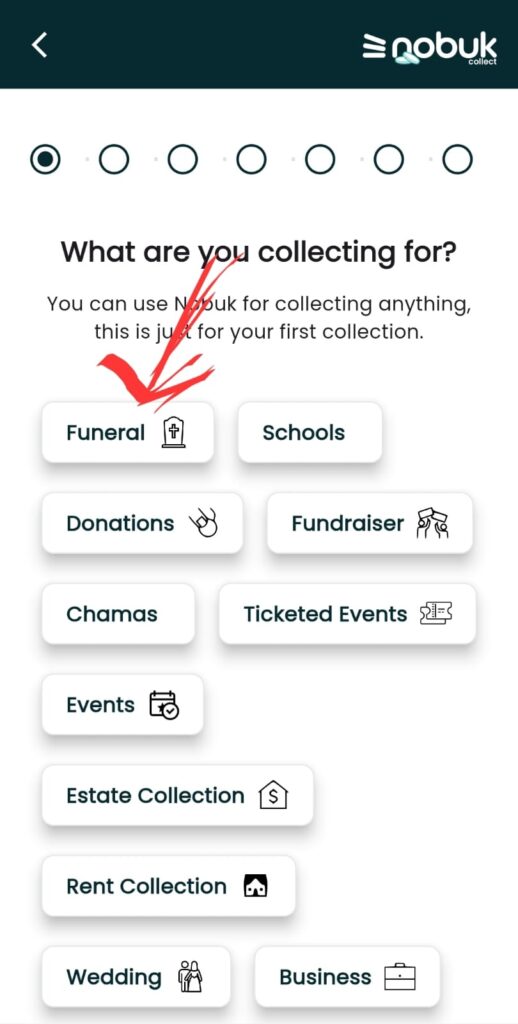
Add the details for like the name of the friend who has passed on for easy recognition. Then add the MPESA Paybill that you want to receive the funds to (Or bank account or MPESA till).
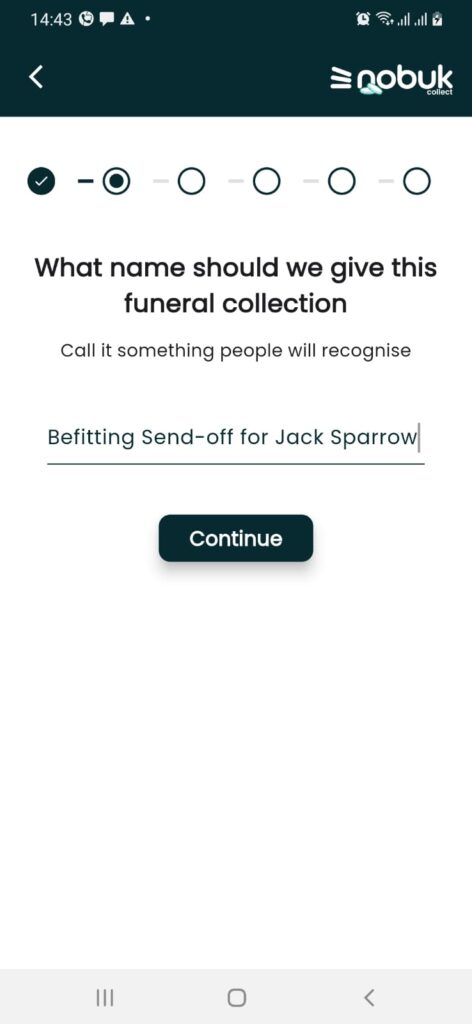
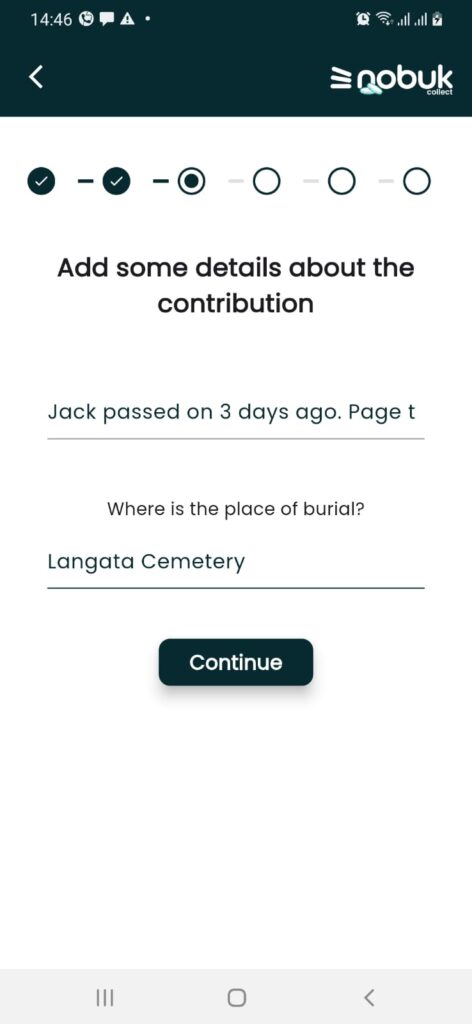
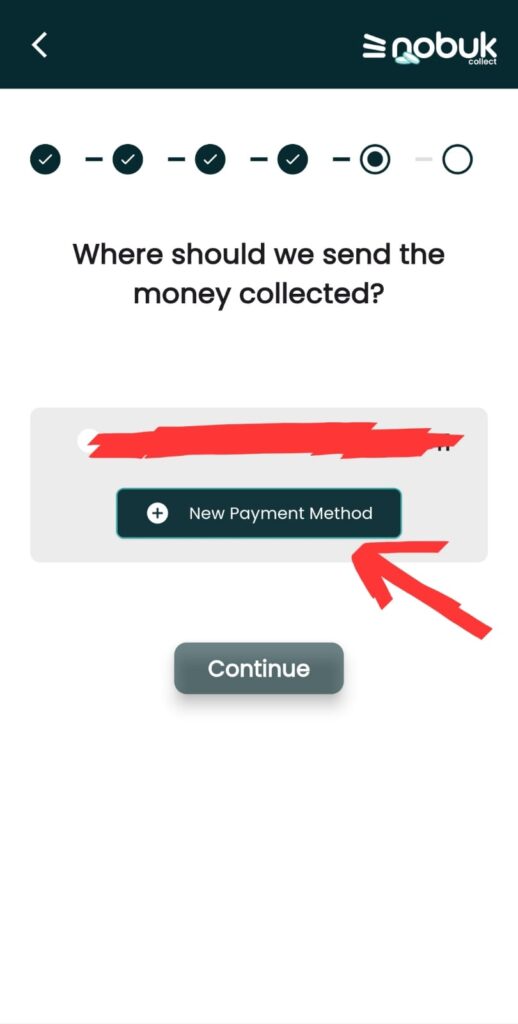
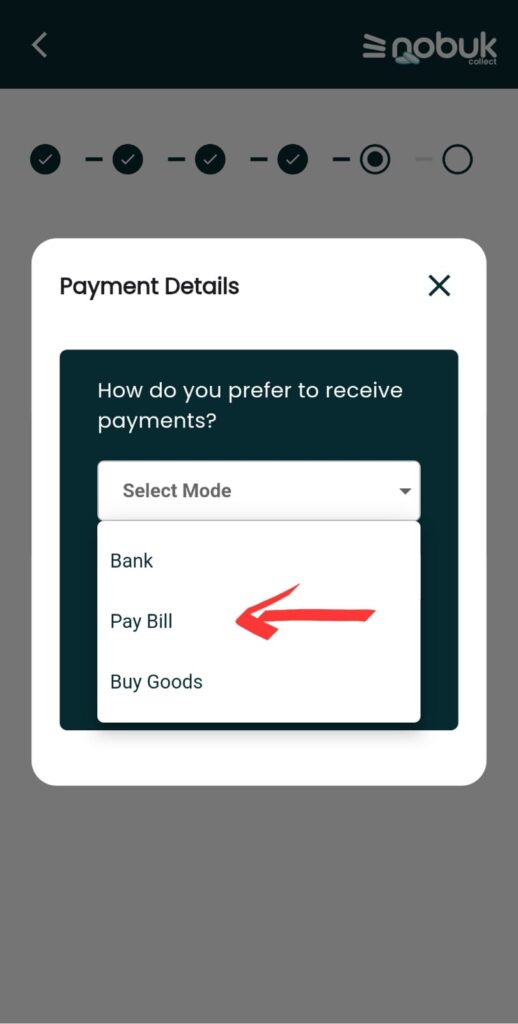
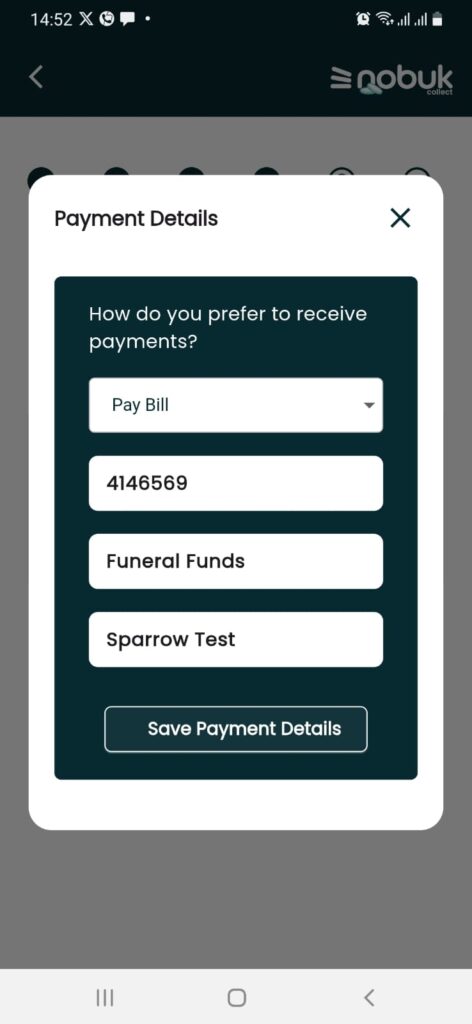
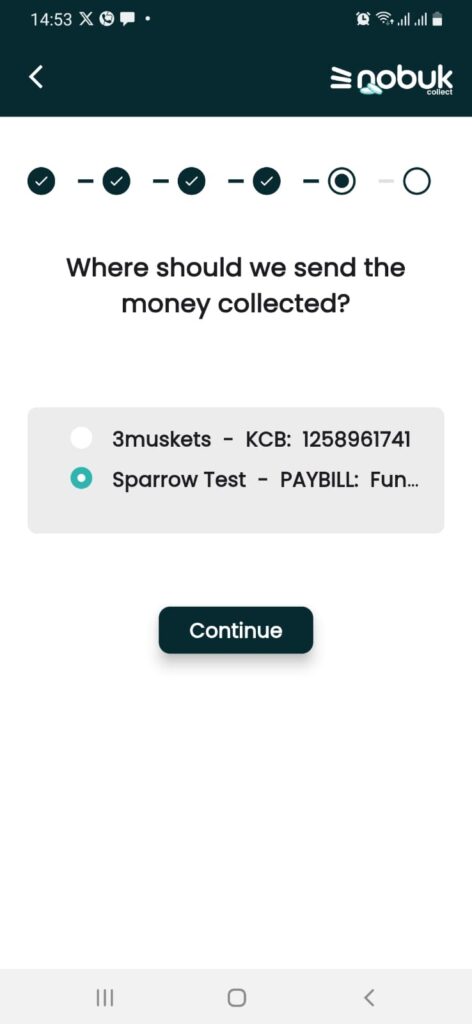
3. Customize the paylink for the different groups
Now that you have a collection. You can share the collection link as is or custommize for the different types of groups that you want to receive funds from. By default, the groups set up are Colleagues, church, Family and friends. To customize the groups, go to the paylink settings page.
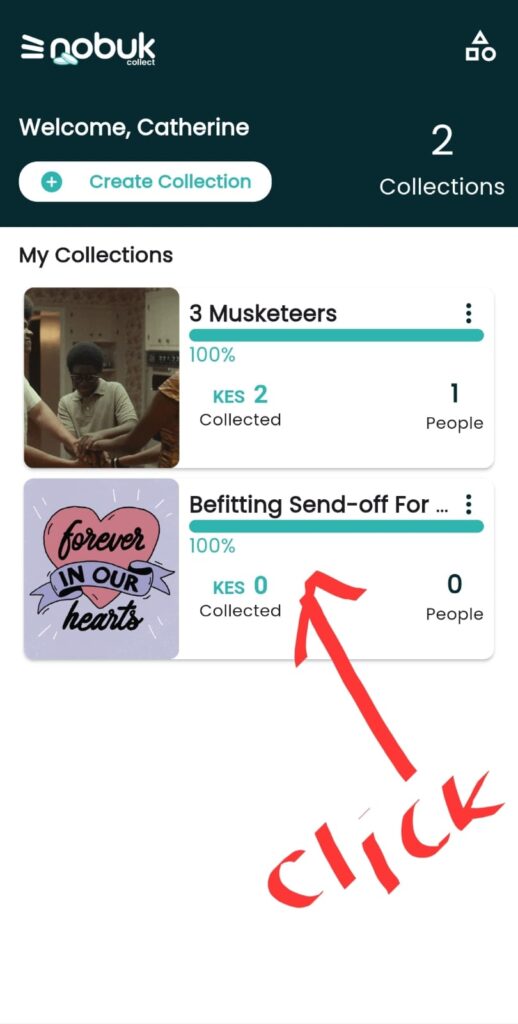
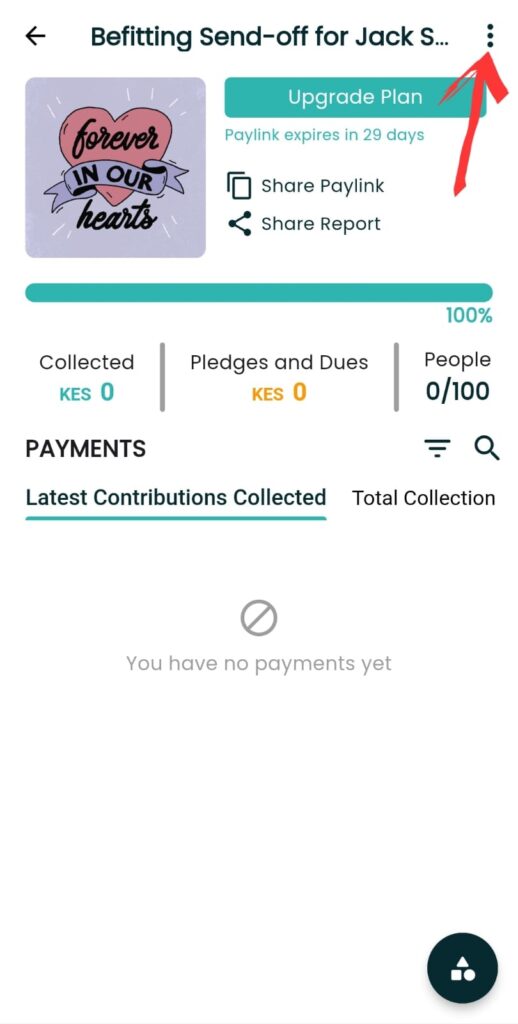
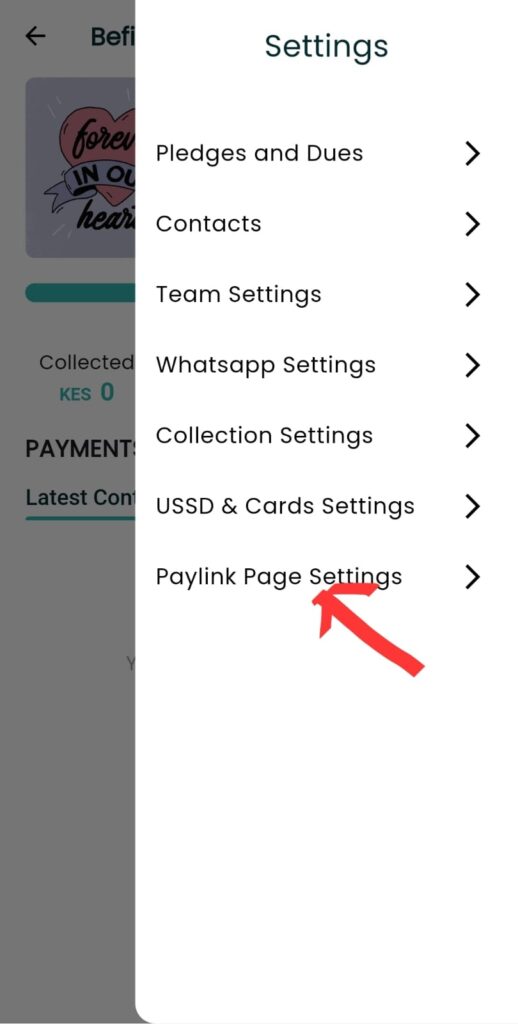
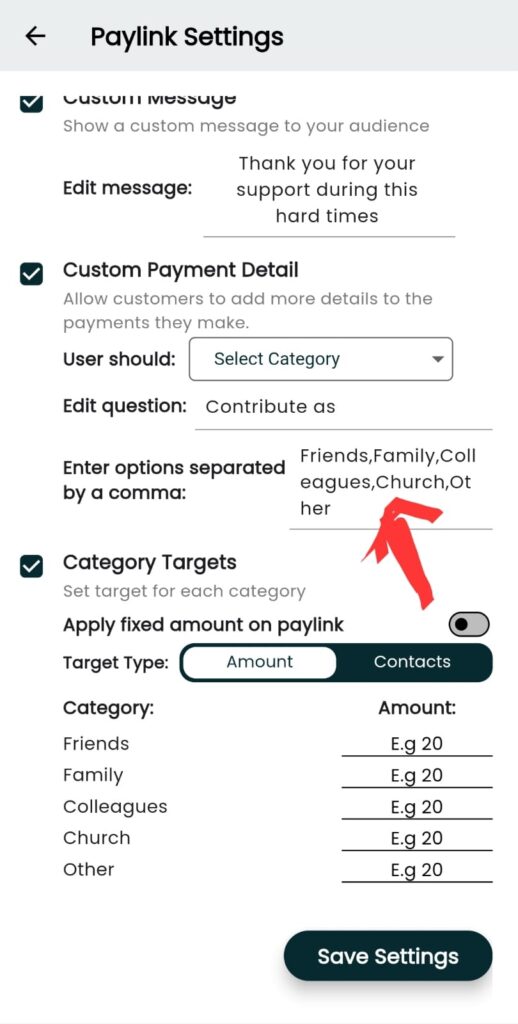
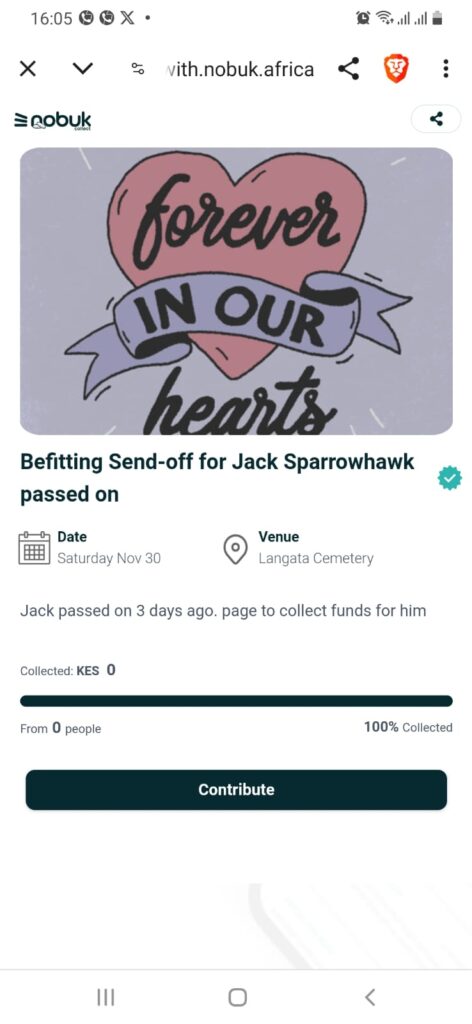
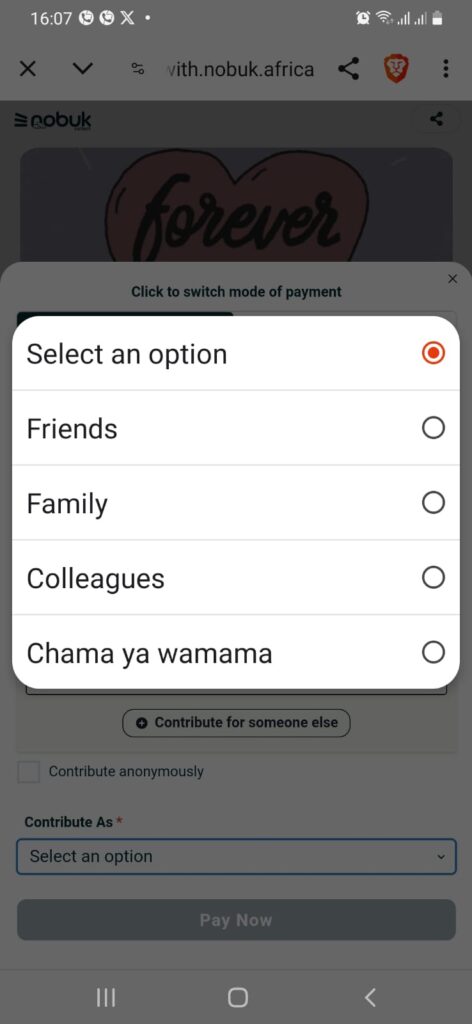
4. Setting up Whatsapp Acknowledgement and reports
If you would like each group set up to receive their own notifications when payments by one of their members is done then they will need to first add the whatsapp bot number to that whatsapp group. Then then you will add the name of the whatsapp group to the whatsapp settings page on nobuk app and indicate that only specific payments notifications from that group should be acknowledged on the group. Here is how yyou do that.
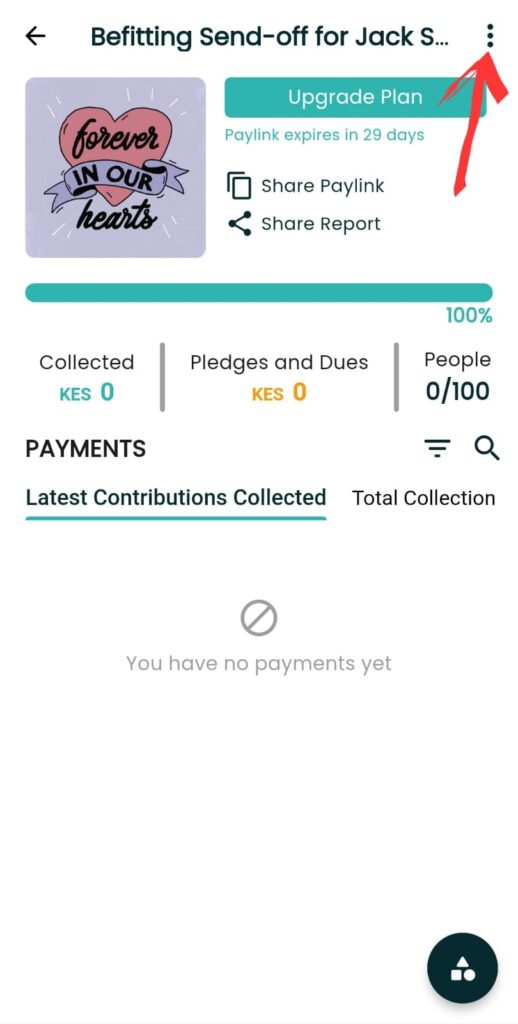
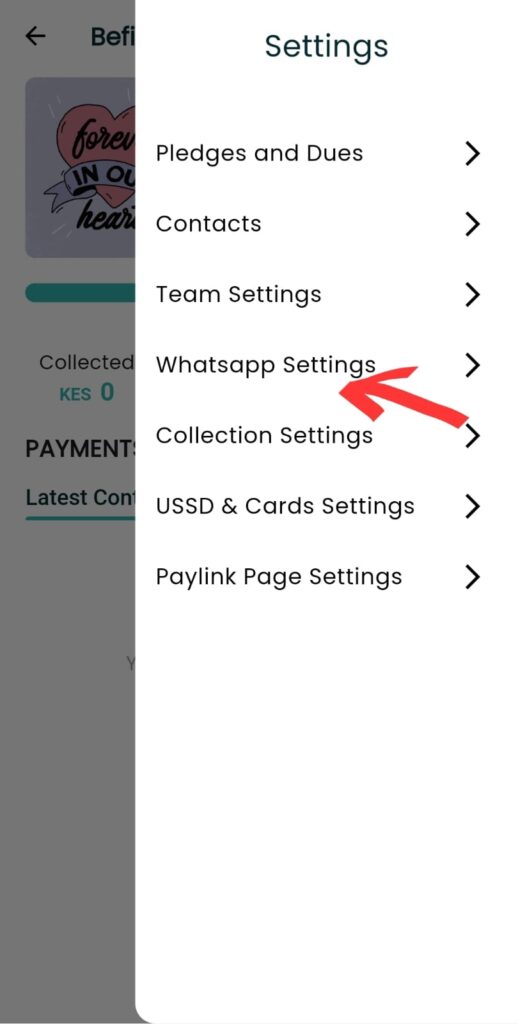
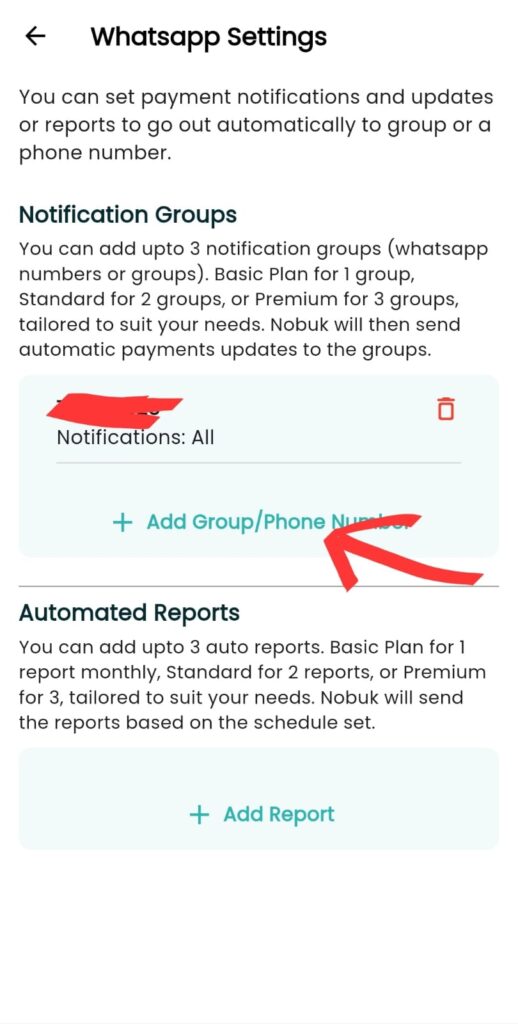
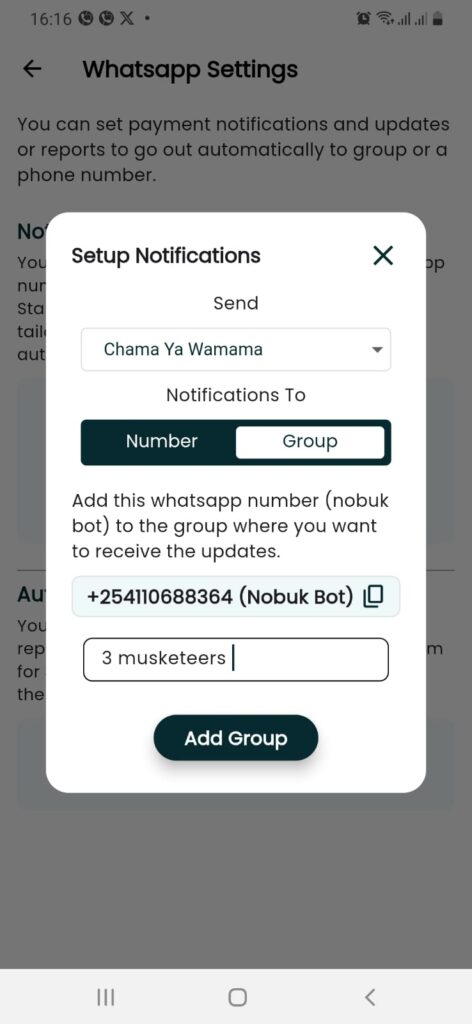
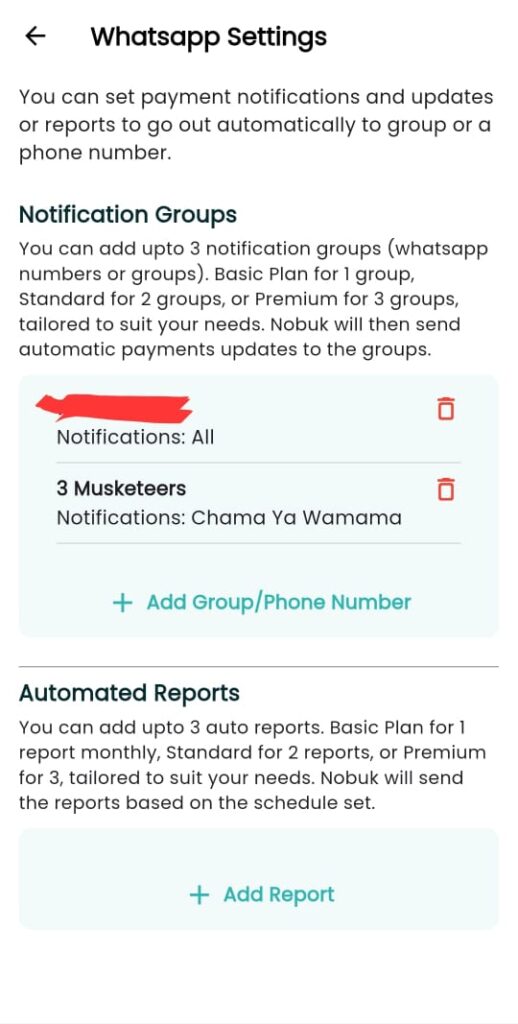
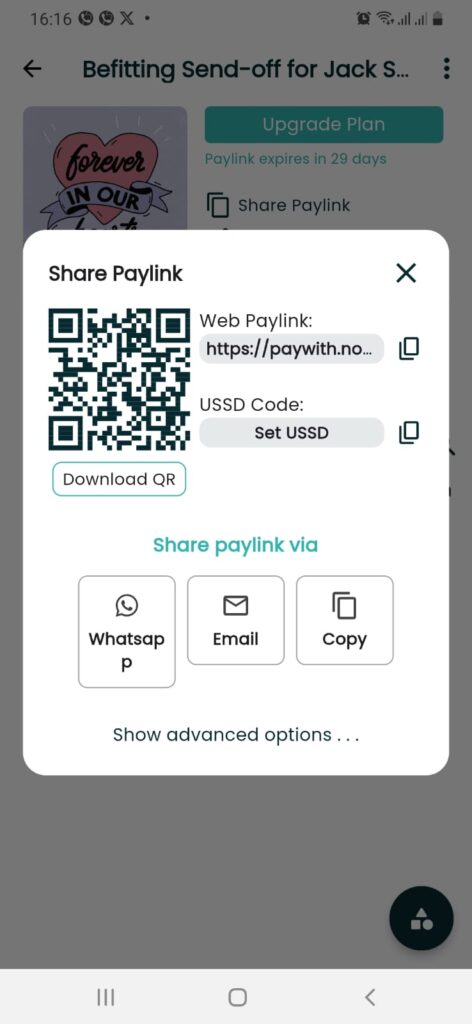
And with that you are all set up for transparent centralized collections with nobuk.
Leave a Reply